1. Important changes
The old user interface has now been removed for certificates, discounts and payslips. The new screens have been in production for several releases now, with no reported issues. Removing the old user interface allows us to move forward with improved functionality without having to maintain legacy screens.
2. Major features
2.1. Bulk edit
The new user interface has allowed us to give you an important new feature: bulk edit. Today this is available in just class, course and session views via the cogwheel for some of the more common attributes you’ll want to update in bulk. Further attributes will be added, so let us know which ones you’d like to see.
2.2. Message templates
Sending messages manually to contacts now uses styled templates. This means that not only are all your automated emails styled, but so too are any messages you send by hand. Create templates for all sorts of common messages, like 'Tutor sick' emails and SMS.
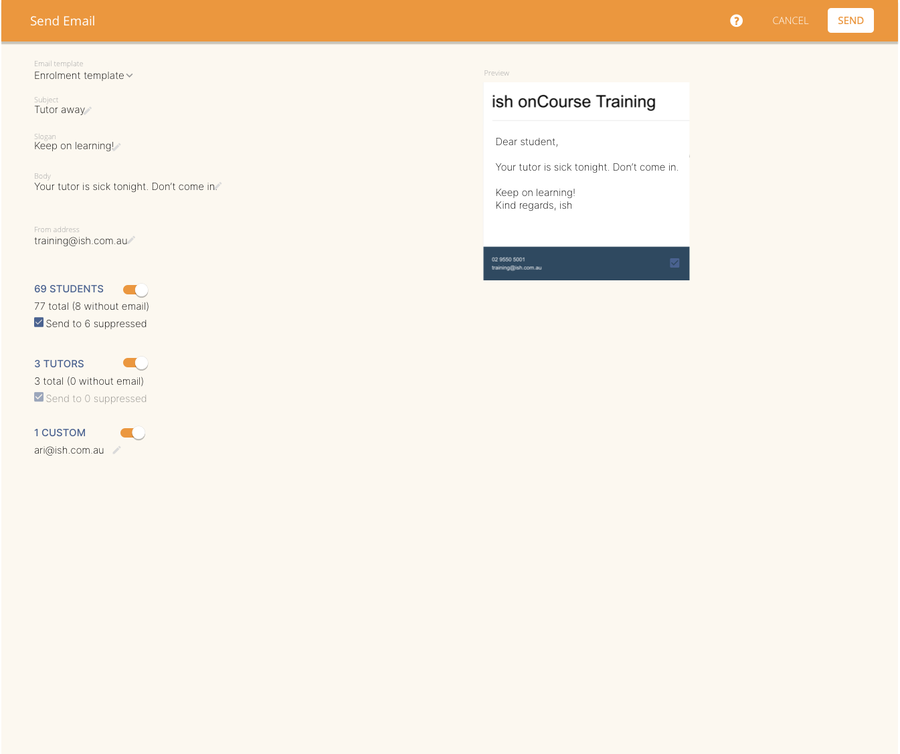
2.3. Timetable bulk editing
A new user interface to allow you to update the timetable in bulk. Move sessions, adjust tutors, change rooms and more, even if your timetable has hundreds of sessions.
Copy to clipboard
To make it easier to export small bits of data from onCourse as part of your daily work, onCourse can now export directly to the clipboard. Use the 'share' feature as normal, but select "copy to clipboard" once you’ve chosen the export format. Typically one of the Excel formats is what you want.
You can even create your own formats, so you could copy a class and get an entirely formatted message block including URLs and any other data you can imagine.
Collision detection
Collision detection is back and better than ever. It is faster and still detects any collisions between tutor and room timetables as well as unavailability rules.
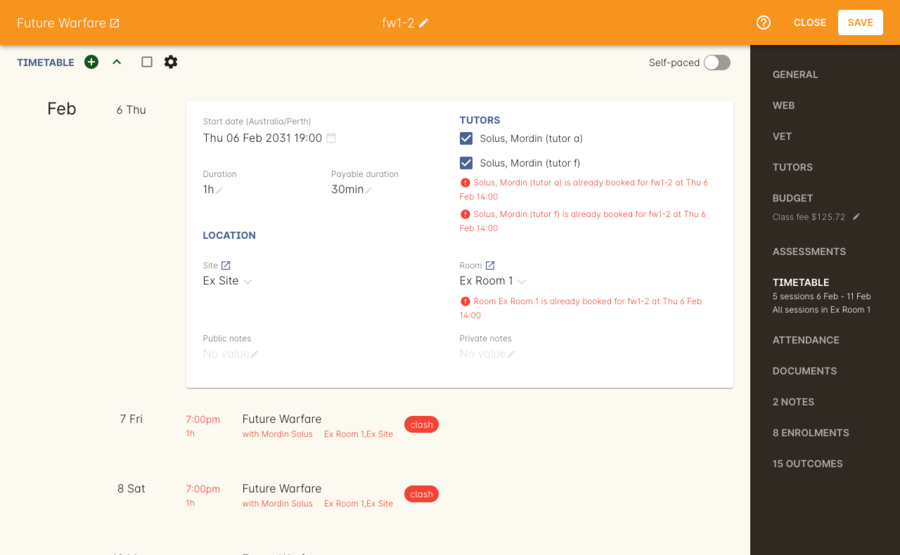
2.4. Minor features
-
Tutor roles and reports menu items now points to new UI
OD-13991 -
Attendance will update outcome start/end dates
OD-13903 -
Renamed Quick Enrol to Checkout
OD-13904 -
Now displaying Delivery Mode column in outcomes list view
OD-14006
2.5. Fixes
-
Revoked certificates block new automatic certificate generation
OD-13905 -
Cannot remove outcome even though associated certificate has been revoked
OD-13935 -
Payment Out: 'Date paid' field is editable despite 'Date banked' is set
OD-13949 -
Automation Script: pasting imports breaks list of import statements
OD-13963 -
List views: column names overlap when resized too small
OD-13975 -
Class Document management: wrong document is sometimes unlinked
OD-13982 -
Export: Filters on the left-side panel are not taken into account in sharing (export/print)
OD-13984 -
Class edit view: Cancelled Enrolments button spelling
OD-13992 -
Adjust AVETMISS 8 to include certificates issued on day of export
OD-14004 -
Unable to save class with training plan and when attendance status is fully 'not attended'
OD-14011 -
Headers in money columns should be aligned to the right
OD-14012 -
Errors in Automation window from badly written scripts are sticking in the view forever
OD-14016 -
Exports on Enrolments fail when accessed from class list view
OD-14022 -
Sometimes the information in lists within edit views is collapsed if there is only one row
OD-14025 -
Cannot edit which columns displayed
OD-14029