1. Important changes
1.1. Release notes will be displayed for each onCourse user at login
Hello and welcome to your latest onCourse upgrade! Each time a new onCourse version is released, the release notes will be displayed to each onCourse user when they log in, inside the application.
Take a moment to read through this screen to understand what has changed since the last time you logged in. When you are done here, just close the window. Once you’ve closed the window, you won’t see this alert again until the next upgrade is deployed.
2. Major features
2.1. onCourse Certificate Verification Portal
The onCourse Certificate Verification Portal has now been deployed for all customers who have implemented the QR code printing function on their onCourse Qualification and Statement of Attainment certificates.
The Certificate Verification Portal will allow employers or other RTOs to confirm the certificate was issued to the student named without requiring them phone, or otherwise contact the RTO to request look up of the Certificate number in the register.
By taking a snapshot of the QR code printed on your certificates, clicking in the code from a PDF certificate of visiting http://www.skills.courses and typing in the unique certificate code, a verification page will be displayed with an electronic record of the units successfully completed, student name and date of issue. Revoked or otherwise invalid certificates will display 'no certificate found'.
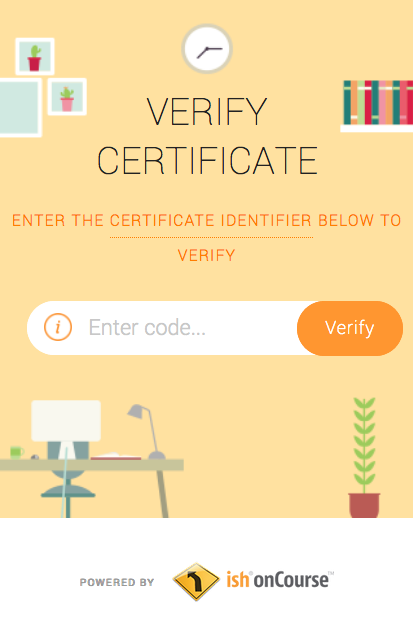
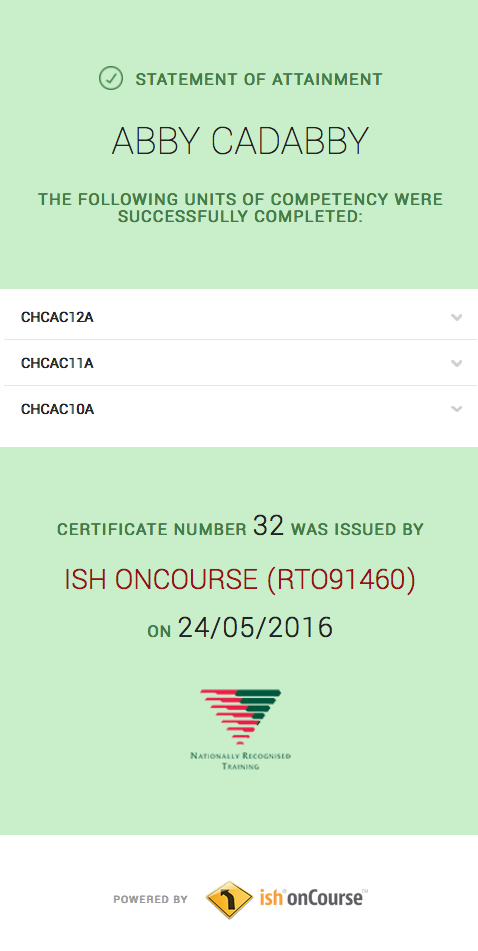
If you are not yet printing the QR code on your certificates and you would like some assistance to do so, please get in contact with us at support@ish.com.au
2.2. AVETMISS 8
The new AVETMISS export has been added to this release of onCourse which includes the additional delivery modes.
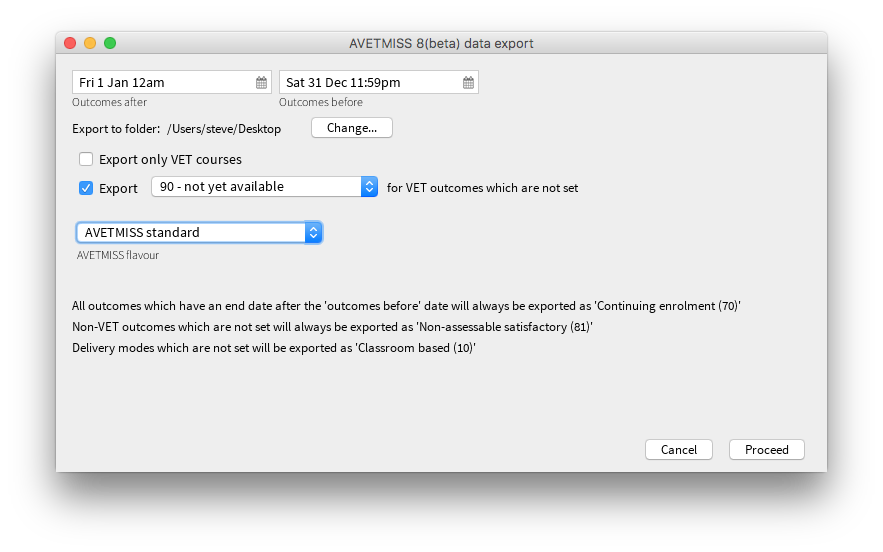
2.3. User interface changes
onCourse Menu Restructure
To improve clarity and ensure all new onCourse features have a home in the menu system, we have restructured the top level menus to better group related items.
A new menu option called 'Products' includes all the items you can sell via onCourse, including Courses, Gift Vouchers and Memberships.
The menu item 'Training' contains the features related to setting up and scheduling training, including items such as Classes, Sites and Documents.
The previous menu 'People' has been split into two menus: The new 'People' menu contains the options to access contacts and their communication history via mailing lists and messages, while the new 'Activity' menu is where you will find Quick Enrol and all the results of contact engagement with onCourse including Applications, Enrolments, Certificates and Sales.
All options related to fees and payments, including CorporatePasses and Discounts can be found under the 'Financial' menu.
The File, Edit, Windows and Help menu options are unchanged.
Find related record icon relocation
The find related records function in onCourse is such a regularly used and powerful function of the onCourse application, that we have moved this feature out of the cogwheel list and in to its very own own action icon to make it more prominant. You can now access the 'Find related' feature to the right of the search box in all onCourse list views. It’s icon looks like a magnifying glass hovering over a stack of papers.
Payment In & Quick Enrol redesign for payment processing
Creating a payment separately from an enrolment process used to open a 'payment in' window. The window that opens now is Quick Enrol. Validation has been removed from inside Quick Enrol requiring the transaction to contain at least one purchase.
Now, you can use Quick Enrol to process payments against invoices with outstanding balances. You can do this via the normal Quick Enrol window, or when clicking on the plus option inside the payment in list view. This change in user interface also introduces the opportunity for vouchers to be used as payment method after the enrolment process.
onCourse font change
The onCourse system font has been changed to SourceSansPro to allow for clearer display on Retina and other high resolution screens.
Preference user interface updates
The preference settings for payment types, custom fields, contact relations and concession types have been moved from being their own menu item and windows, to being added to the list of preference options in the File > Preferences > General list view.
Class cancellation notifications moved to script and email templates
When a class was cancelled in previous versions of onCourse, a window opened asking if the user wanted to send a message to the students to notify them, using a template that couldn’t be easily customised. To make this process consistant with other automated notifications, a new script and email template set have been developed to replace this manual message. Please review the new template called 'Enrolment cancellation' and make the appropriate changes for your college before enabling this script.
The new script 'Send enrolment cancellation' is disabled by default. If you wish to use it at your college you will need to enable it. Please note that enabling this script will automatically send the 'Enrolment cancellation' email message to all enrolled students each time you cancel a class. If this script is enabled this process will happen in the background without the opportunity to review or disable the sending of the message.
Another new script and email template pair have been added to notify tutors when a class is cancelled, in the same way students are notified. Review the script called 'Send tutor class cancellation' which is disabled by default, and 'Tutor notice of class cancellation' email template for any adjustments you wish to make before enabling this script.
Note these scripts do not trigger when an enrolment is cancelled - only when a class is cancelled.
Improved record loading speed over high latency internet links
The performance of communication between onCourse Client and Server has been dramatically improved. Opening and saving windows is improved throughout the whole application, but most noticeably if you are connecting over the internet (such as our cloud hosted solution). Improvements range from 20-30% in some cases to reducing the delay by a factor of 10 in other cases.
Improved performance across the application
Improve performance across the application, and especially in the class edit view. Over slow internet links the performance can be up to 10 times faster for certain actions.
2.4. RTO Features
onCourse portal refresh
A major refresh of the onCourse portal application has signficantly improved the functionality for students, tutors, employers, agents and parents.
The new group timetable view, scrolling schedule timetable view, improved class roll attendance marking and payment gateway has been deployed. A brand new dashboard, outcome marking module and certificate verification service are also available.
Automated creation of VET Certificates
Unlike non-VET Certificates of Attendance, formal VET certifications like Statements of Attainment and Qualifications can only be issued when a student achieves outcome results for the units that make up their course.
A new script in onCourse checks daily for any outcome results which have been updated during the previous 24 hours, and if all the outcomes attached to the enrolment have be set to have an outcome status, a VET certification will be created if at least one of those outcomes was successful.
Where the student has successfully achieved all outcomes linked to a course which 'satisfies complete qualification or skill set', then they will be issued a Qualification or Skill Set Certificate on completion. If all outcomes have been marked, and some are unsuccessful, they will be issued a Statement of Attainment instead.
For students undertaking a short course, who have successfully, or a mix of successfully and unsuccessfully, completed their outcomes, a Statement of Attainment will also be created for their successful units.
Deatiled documentation for enabling this feature is available in the user handbook: VET Qualifications and other Certificates
Distribution of VET Certificates through the portal
A new script has been added to automatically print and distribute VET Certificates through the skillsOnCourse portal called 'send certificate vet created notification'. Like all new scripts, it is disabled by default and you will need to enable it if you wish to use it.
Each day, all unprinted VET Certificates for student who have a validated USI will be printed to PDF and saved to the student’s enrolment record.
You will need to make sure you have created and uploaded the following three two page background documents to onCourse before enabling this script: vet_qualification_background.pdf, vet_skillset_background.pdf, and vet_soa_background.pdf. The script will overlay the certificate template on the correct background type during the print process.
The Certificate will then be uploaded to the student portal, and the student sent an email notifying them is available for download.
The same email template, 'Certificate available', also called on by the non-VET Certificate of Attendance distribution script is sent. Ensure any modifications you make to the template suit the recipient of both VET and non-VET certificates, or create a copy of the template to send a different email to VET certified students.
Automatically generate verification QR code for certificates
In preparation for the deployment of the onCourse Certificate Verification service, Statements of Attainment and Qualifications can now be printed with a unique QR (Quick Response) code and manual URL verification code.
The Certificate Verification service will allow employers or other RTOs to confirm the certificate was issued to the student named without requiring them phone, or otherwise contact the RTO to request look up of the Certificate number in the register. This web portal feature is currently in testing and will be deployed shortly.
Printing the built in certificate template will allow you to print Statement of Attainment and Qualification certificates with or without a QR code. All RTOs wishing to use the verification portal should check the default location of the QR code on their onCourse certificate report and make adjustments to the background report elements or location of the QR code in the report as necessary. If you wish to add the QR code to existing custom certificate reports, you can contact ish for assistance.
onCourse Certificate Verification Portal
The onCourse Certificate Verification Portal has now been deployed for all customers who have implemented the QR code printing function on their onCourse Qualification and Statement of Attainment certificates.
The Certificate Verification Portal will allow employers or other RTOs to confirm the certificate was issued to the student named without requiring them phone, or otherwise contact the RTO to request look up of the Certificate number in the register.
By taking a snapshot of the QR code printed on your certificates, clicking in the code from a PDF certificate of visiting http://www.skills.courses and typing in the unique certificate code, a verification page will be displayed with an electronic record of the units successfully completed, student name and date of issue. Revoked or otherwise invalid certificates will display 'no certificate found'.
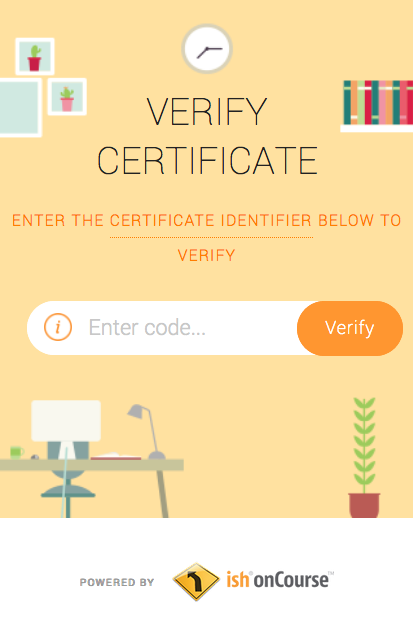
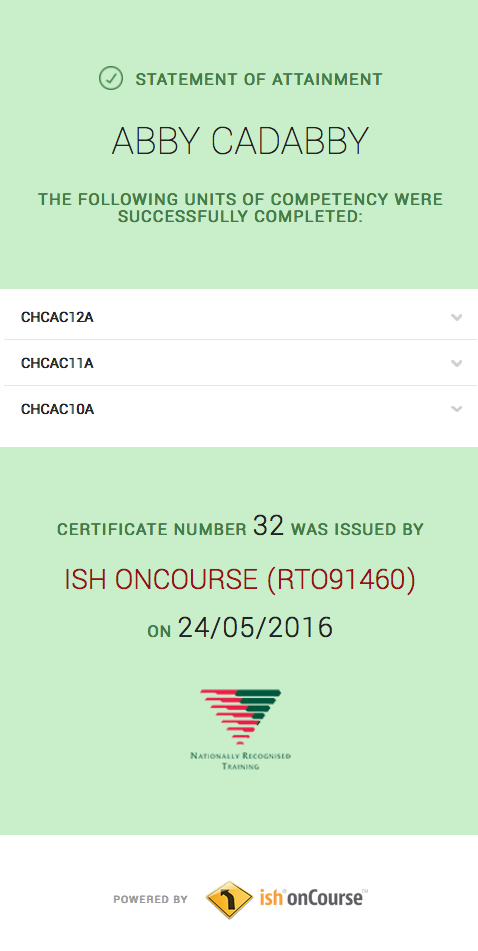
If you are not yet printing the QR code on your certificates and you would like some assistance to do so, please get in contact with us at support@ish.com.au
AVETMISS 8
The new AVETMISS export has been added to this release of onCourse which includes the additional delivery modes.
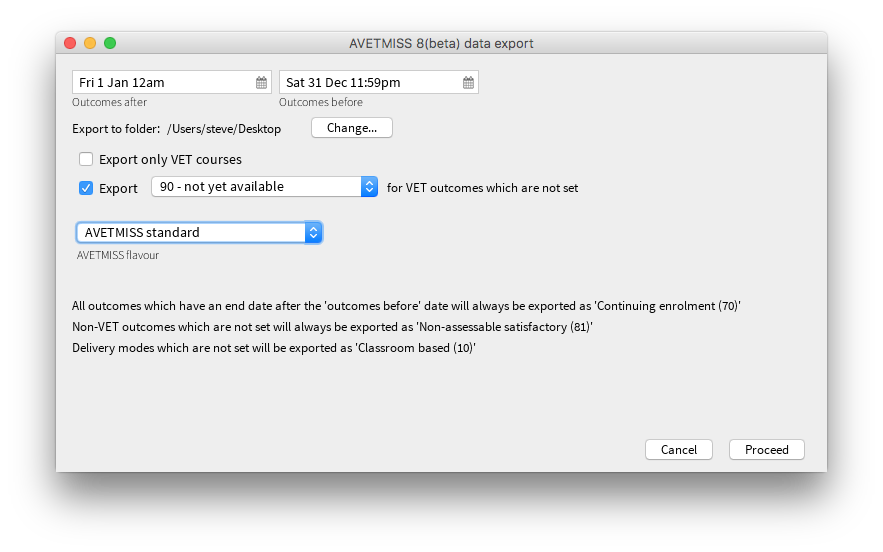
AVETMISS improvements
A new 'suppress for AVETMISS' field has been added to the enrolment record. This will let users met the NSW Smart & Skilled reporting requirements of reporting and retaining records of a deferred or discontinued student once, and then suppress the data from reporting in subsequent monthly reports without needing to cancel the enrolment in onCourse.
The AVETMISS export runner default has also been changed to automatically tick and select the option 'Export 90 for VET outcomes which are not set'. This can still be changed to export another value, and won’t affect the rules that govern the export of two blank spaces for NSW Smart & Skilled or 70 for outcomes completing in the following calendar year.
New duplicate course option
This feature is of particular interest to RTO onCourse users, who may need to re-create courses regularly as training packages change or internally unit clustering changes. In the course cogwheel, a 'duplicate course' option will copy all the marketing and attached VET unit information from an existing course and automatically add a '1' to the end of the course code. This new course can then have units quickly added, deleted or otherwise adjusted. By default, all duplicated courses are set to be enabled on creation, but will not display on the web until you set that value. NOTE: attached documents and related courses/products do not duplicate with the course.
Import AVETMISS outcome data from NAT00080, NAT00085 & NAT00120 files
Of particular use to customers new to onCourse transitioning from another AVETMISS enabled student management system, onCourse will now allow you to import and create student contacts from the combination of NAT00080, NAT00085 & NAT00120 files. The NAT00080, NAT00085 will create contact records in onCourse, and any enrolment data in the NAT00120 (whether VET or non-VET) will be added as prior learning records to the student files created.
Rewrite of the import feature
onCourse imports have been re-written in a groovy syntax, making them easier for users to edit and extend. The most commonly used import, the AVETMISS 80 & 85 allows you to customise the student contact data import using AVETMISS files generated by another student management system.
Prior Learning data
To extend upon the exisiting AVETMISS data import option in onCourse that was used to create student records, the NAT0060 and NAT00120 files can also be imported to creating prior learning records in onCourse. This allows for simple migration from another AVETMISS compliant student management systems. The prior learning table can also be used to add enrolment and outcome data to exisiting students inside onCourse, where learning has taken place externally to the onCourse system.
These records are visible in the contact enrolment tab 'outcomes' list, like other outcomes the student obtains via onCourse enrolments.
Prior learning edit and export
Prior learning data imported into onCourse now has its own view in the contact education tab. These records can be double clicked to edit, and new records can be added manually. All prior learning data added manually or via import will also be collected and exported in whole of college date range AVETMISS reporting.
2.5. Financial Features
Default invoice terms per contact
A new field has been added to the general preferences to allow for a default due date for all invoices to be set. Previously, the default due date was always the day of creation. In addition, each contact in onCourse can have their own default due date that overrides the default, so you can offer a range of relative terms like 7 days, 14 days, 31 days to auto calculate an invoice due date for your corporate clients. This features ties in with the new invoice payment due reminder script and portal payment gateway also included in this release.
Allow transaction dates to be edited before period finalised
To allow for end of month Financial reporting adjustments, transaction effective dates prior to the date the record was created can now be set in onCourse. This will allow finance users to move transactions that occur early in a new month to be pushed back into the month prior, for invoices, payments in and payments out, and for the same types of transactions to be moved forward in time as needed. Journals can also be posted into the past.
Once a month end’s movements are complete, the period should be finalised, to avoid further movements during that date range. A new UI has been added to the Financial menu options to Finalise Period.
Reports printed that include transactions in unlocked period include a red warning on the last page ""This report includes unposted transaction periods which are subject to change."
New account - Undeposited funds
A new default asset account has been created called 'undeposited funds'. This accounts holds the balance of all unbanked payment in and payment out transactions. When the payment is banked, it is transferred to the 'deposited funds' asset account. Payment methods that are marked as bank automatically will always be deposited directly into the 'deposited funds' accounts. Only payment methods that are banked manually are first created in the 'undeposited funds' account. Payments that have their banking date removed are deducted from the 'deposited funds' account and returned to the 'undeposited funds' account.
Bank reconciliation redesign
The Bank Reconciliation process inside onCourse has been redesigned to work from within the Banking Deposit list, rather than in a separate window. Whole banking deposit records can be reconciled with a single click, or balanced transaction by transaction.
In concert with this change, the associated reconciliation reports have also been renamed 'Cash movements reports'.
The Banking and Reconciliation chapter of the user handbook has been revised to document in detail all of these changes
Default tax setting per income account
Each income account now has the option to set a default tax value. This will automatically apply the selected tax option when the income account is chosen during the class set up process, or when a manual invoice is generated. The user can still choose to change the tax to another option available as needed.
We recommend all finance managers review the default tax status of each account after the upgrade and ensure the default option for each income account is the more commonly used value i.e. does GST apply to most transactions in this account or not. Changing these values do not change any previous transactions in the system or any existing account/tax combinations, but will ensure less user errors in tax selection are made going forward.
Allow Discounts to change fee charged instead of charge to expenses
Previously, all discounts processed within onCourse processed the value of the discount to the default COS (cost of sale) account as defined by the financial preferences, called 'discounts given'. For example, if your class fee was $100, with a $20 discount, so the student was charged $80, then $100 income would be earnt by the transaction, with $20 of COS expense posted.
Substantial changes have been made to the way discounts can be created in the system so they can be either be a:
-
Discount linked to your choice of COS Account from those created in the accounts list in general ledger. You can now post each discount type to it’s own COS account or create a COS account for each department. This type of setup is recommended for discounts like senior’s card discounts or promotional activities.
-
Discount linked to no COS account. These types of discounts are treated as an adjustment to the income earnt e.g. if the class fee was $100, with a $20 discount posted to no COS account, so the student fee is $80, then $80 income would be earnt by the transaction, with no expense posted. For 'change of fee' type discounts, like Smart and Skilled student fees, using the no COS discount type is recommended.
Changes to existing discount COS allocations will not change transactions created in the past; it will only affect transactions created after the change.
All manual discounts in Quick Enrol, and discounts in manual invoices will post as a reduction of income, rather than to the COS expense.
The Discounts chapter of the user documentation has been revised to document in detail all of these changes
New types of discounts
Two new bulk purchase discount types were added to onCourse. One option allows you to define discounts based on the number of enrolments in the transaction e.g. enrol 2 people and each get 5% off, or buy one get one free.
The second option allows you to define a discount based on the total value of the invoice, e.g. a 10% discount applies when the total invoice value is over $1000.
Corporate passes can now also be linked directly to discounts, so employers or agents enrolling students can have access to a special price.
Discounts can now also be for a negative amount i.e. the discount raises the class fee instead of lowering it. If an enrolment is eligible for multiple types of discounts, and one of these discounts raises the class fee, that discount will be selected by default.
In the case where an enrolment is eligible for multiple types of discounts that reduce the class fee, as always, the best price for the enrolling student will be selected by default.
With the new addition of these more complicated types of discounts, the option to 'combine discounts' has now been removed from onCourse.
Discount override at the class level
This new feature allows you to override the discount value at the class level, to assign varying class fees sharing the same discount name. This option may be especially useful for funded programs like Smart & Skilled. For example, a number of courses and classes can share the discount 'First Qualification rate' but each class can have it’s own discounted price. Double click on the discount in the class budget tab to edit it.
Discount offset from class start date
In addition to discounts running for a set date period, discounts can now be set to be valid as an offset from the class start date. The offset can allow the discount to run prior to the start date, or after the start date. This will allow the creation of both early bird style pricing and discounts for in-term enrolments.
Payroll Improvements
Tutors can now be attached to classes with multiple roles and payrates, allowing you to assign the same contact, for example, as both a tutor with an hourly payrate and an assessor with a per enrolment pay rate. Per session pay rates now display the correct pay value in the class budget, depending on the number of sessions the tutor is assigned to, rather than multiplying the rate by the total number of sessions in the class.
The payslip edit view layout has been rebuilt to better group and display line items and make the editing processes, where class defaults are overridden, clearer by displaying variations with red text. A cogwheel option has been added next to each pay line item, replacing the cross/delete icon, allowing you to 'defer to next pay run' to improve the clarity of what this function does.
When you choose to defer a pay line, it will be removed from the pay slip total for the current period, but when the payroll is generated for the following pay period, it will appear again on that payslip. This will continue until the pay line is processed via a pay slip.
===
2.6. Reports and scripts
Please read this information carefully and decide if you wish to update the default script 'Send USI reminder'.
The USI reminder has been adjusted to send to only to students enrolled in courses with units of competency attached. The previous implementation was to send to VET flagged courses, however some onCourse users VET flag courses with no modules for funding purposes, and those students don’t need a USI. An additional line has also been added to send a notification to your onCourse admin email address (as per your onCourse message preference settings) each time this message is sent, advising how many students were contacted. If you wish to update your script to the new version as described, please go to File > Preferences > Scripts and locate 'send USI reminder'. Double click on the script and click the button 'Update to latest version'. Ensure the 'enabled' flag is also set. You may also wish to adjust your enrolment confirmation email template that sends the first USI request to enrolling students. In both the plain text and HTML email, before the USI request text is a string that says:
<% if (enrolment.courseClass.course.isVET == true) { %>
Replace it with:
<% if (enrolment.courseClass.course.modules.size() > 0) { %>
-
Added the last outcome end date as 'Date achieved' to the Certificate of Attendance report
#30042 -
Added the last outcome end date as 'Date achieved' to the Certificate of Attendance report
#30042 -
A new CSV export for Attendance was added to the class export options, to show the attendance notes and record of who marked the roll (tutor name or office) and date of marking
#29599 -
Improvement to SurveyMonkey API to create a single collector named 'onCourse' so SurveyMonkey basic plan account users can better utilise this integration
#29273 -
Simplification of the time zone formatter in groovy for class sessions
#29282 -
Auto truncate scripted SMS messages at 160 characters
#29038 -
Addition of the outcome marking data date, tutor name who marked the outcome, and VET fee exemption type to the extended outcome export CSV
#29594 -
A new script has been added to onCourse called 'notification of unmarked attendance'. When enabled, this script sends a daily notification to advise an admin user of any sessions run the previous day where attendance was all or partially unmarked. If you have scripts enabled that rely on tutors electronically marking the roll, we suggest you enable this monitoring script also.
#26608 -
A new script has been added to onCourse called 'send payment plan reminder'. When enabled, this script sends a reminder to the invoice payer if they have a payment due within the next 7 days or if they have a payment overdue. The email template link includes a password free one time login to the portal payment gateway to make the payment via credit card
#28806 -
Fix to Payment In an Payment Out reports to render company names correctly
#28802 -
Addition of the 'createdOn' field to the Transaction CSV report, to assist with idenitfying transaction_effective and record creation dates
#29160 -
Addition of a default notification to the admin email address when a student completes an online application. Open the 'send application received notification' script and click 'update to latest version' to add this option to your default script
#29187 -
Replace unsibscribe link in waiting list email template from one that required the user to login to unsubscribe, to a timed no login needed link. The updated template copy can be access on the Github repository
#29422 -
Two new AVETMISS imports were added to onCourse, allowing users to import data from external systems 'AVETMISS student update import' and 'AVETMISS outcome update import' which either create new, or update existing student records with the same First Name, Last Name and Date of Birth.
#26792 -
Fix to the 'Enrolment notification' email to tutors to display the price the student paid inclusive of any discounts. Change the line
Fee Paid: ${enrolment.invoiceLine.priceEachExTax.add(enrolment.invoiceLine.taxEach)} GST ${enrolment.invoiceLine.taxEach.isZero() ? 'free' : 'inc'}to
Fee Paid: ${enrolment.invoiceLine.discountedPriceTotalIncTax} GST ${enrolment.invoiceLine.taxEach.isZero() ? 'free' : 'inc'}in both the plain and HTML copy of the template, or update the whole template with the latest version from the Github repository
#29002 -
A new version of the debtors report has been added to the contact window that can be run to a specified date range, so you can determine your debtors as of a particular date in time
#9508 -
A new report has been added to the contact window to calculate monthly student attendance averages, of particular use to CRICOS providers
#27095 -
A new script has been added to send an email notification to your default admin email address when a product purchase is made on the web. The script is called 'send product purchased email' and is disabled by default
#25716 -
A new export has been added to the classes window called 'CourseClass Sessions CSV export' to export class session data to excel
#28680 -
A new export has been added to the transaction window called 'Account Transaction Segmentation CSV export' to show the Discount, GST or Liability joins back to the invoiceLine income account
#28683 -
The default certificate report that prints Statements of Attainments has had the second page Transcript report removed. Now, if the Statement of Attainment contains more units than will fit on a single page, the certificate will break into multiple pages, with the correct formatting for each page. The certificate number will be appended with /1, /2 ect as additional pages are created. If you use the default Certificate template and print with a two page background, you should change the background to a single page and re-test the print process.
#28313 -
The Transcript report can be printed as required from the Certificate window for all types of certificate records
#28844 -
Reconciliation print reports renamed 'Cash Movements Detail Report' and 'Cash Movements Summary Report'
#28264 -
Fix to Statement Report to only include payments with a successful and non-reversed status
#28006 -
Addition of new report 'Payment Out', available from the payment out window
#28646 -
The contact import and contact export CSV layouts have been aligned
#27449 -
A new column has been added to the scripts list view to show the next run date or event, and grey out the scripts that are disabled
#28315 -
Change the script edit permissions to allow the script CRON schedule to be adjusted by all users
#27997 -
Fix to the calculation of isActive flag to ensure cancelled classes are not included as active for reporting or scripting
#28689 -
A new option has been added to the export template cogwheel to 'duplicate export template'. This will assist users when creating their own custom templates, using an onCourse template as the starting point. The key code will be left blank in the duplicate process for you to create your own unique code.
#28063 -
Improvement to the 'send certificate vet created notification' script to set the issued on date to the day the certificate was automatically printed and distributed to the student. If you are using this script, you should open the script record and click 'update to latest version'.
#28724 and #28579 -
Improvement to the 'send weekly finance summary report' script with the addition of a send monthly option. If you are using this script and want to enable the monthly option, first open the script record and click 'update to the latest version'. Then, comment out the weekly time range, and uncomment the monthly time range
#27107 -
Additional CRON times have been added to a drop down list, so rather than having to write a custom schedule for each script, you can select a pre-written option
#28500 -
Update to the printed invoice report template to show the number of product items purchased on an invoice
#28218 -
A new script has been created called 'Send weekly finance summary report' to email the Trial Balance for the previous 7 days to the system admin email address every Monday morning. You may like to alter the email address in the script, so this report sends to your finance managers email address. This script is disabled by default
#27931 -
A new script has been created called 'cloudassess course enrolment create' to create enrolments in the CloudAssess LMS where you have set up this integration in onCourse. This script is disabled by default
#27107 -
Added new ReportSpec API functions to allow reports to be printed and emailed via scripts
#27405 -
Added new DocumentSpec API functions to allow documents to be created and uploaded into the skillsOnCourse portal via scripts
#27696 -
Two new reconciliation reports have been added to the Banking Deposits window called 'Reconciliation Summary' and 'Reconciliation Detail' that group and total payments by type, better assisting bank account reconciliation for daily Credit Card and AMEX transactions
#27696 -
The Enrolment Confirmation HTML email template has been updated to ensure the class list displays correctly in MS Outlook 2013. To apply this change, you will need to get the latest copy of the template from GIT Hub and add in any customisations you may have made to this template
#27122 -
The Tax Invoice plain text and HTML templates have been updated to only show unpaid due dates for invoices. To apply these changes, you will need to get the latest copy of the templates from GIT Hub and add in any customisations you may have made to these templates.
-
A new template for Skill Set Statements of Attainment was added, that will automatically print when a certificate record is set to be a full Skill Set achievement
#25684 -
New scripts to allow integration with Cloud Assess LMS have been added to onCourse. A self service API integration option will be added as part of a future release. This early stage integration is to pass over enrolment data from onCourse to create students and enrolments in Cloud Assess.
#27605 -
Standard certificate CSV export updated to include all relevant data for use in providing details of your onCourse certificate registrar to an auditor or external body
#15094 -
Added grouping and subtotals by financial income account to the 'Income journal projection' report
#26982 -
Added new report 'Income summary projection' to show the forward projection summaries for each financial income account. This shows the same data as the 'Income journal projection' report, but without the class detail
#26982 -
The onCourse scripting engine can now be used to schedule and send SMS messages
#27028 -
Descriptions have been added for all onCourse default scripts
#26637 -
Standard certificate CSV export updated to include all relevant data for use in providing details of your onCourse certificate registrar to an auditor or external body
#15094 -
Added grouping and subtotals by financial income account to the 'Income journal projection' report
#26982 -
Added new report 'Income summary projection' to show the forward projection summaries for each financial income account. This shows the same data as the 'Income journal projection' report, but without the class detail
#26982 -
The onCourse scripting engine can now be used to schedule and send SMS messages
#27028 -
Descriptions have been added for all onCourse default scripts
#26637 -
A new OLGR data export file was added to the contact window for customers delivering RSA training
#26609 -
Two new management reports added to the class window - Enrolment Income by Account and Enrolment Summary by Account. These reports show the enrolment numbers and income invoiced for classes selected in the report, grouped by income codes. The summary report shows only a total for each income account, without the class by class data
#26748 -
Make it easier to send links to specific portal pages like this restrictedPortalURL("class" + $\{cc.willowId}, 7) which creates a link to the class page with an expiry of 7 days. This is particularly helpful for survey invites.
#26583 -
A new set of scripts has been added that links the maximum number of places between two classes taught in the same room by the same tutor called 'Increase maximum places' and 'decrease maximum places'. These scripts are included in onCourse, but not enabled by default.
#26194 -
Images uploaded to the onCourse document management system can be embedded into onCourse reports
#26503 -
Scripts can now 'print' and email onCourse PDF reports and send them as attachments to related contacts e.g. class students and tutors
#26805 -
Improvement to date references used within the Tax Invoice email templates. We recommend you update the date fields in your template as per the latest version on Git Hub.
#25971If you would prefer not to overwrite the full invoice template and remove other modifications you have made, please replace in the plain text version of the template
Invoice created on: ${invoice.createdOn.format("d/M/yy")}with
Invoice created on: ${invoice.invoiceDate.format("d/M/yy")}and in the HTML version replace
${invoice.createdOn.format("EEEEE d MMMMM yyyy")}with
${invoice.invoiceDate.format("EEEEE d MMMMM yyyy")} -
A new export called 'Extended outcome CSV export' was added to the class window. It creates an excel file that looks similar to an AVETMISS NAT00120 file, but includes additional data referencing the student name and onCourse course and class names and codes.
-
Grouping and display of costs and budget items improved in the 'Budget summary by class' report
#25391 -
Improvement to the contact CSV export layout to include all available onCourse fields
#25900 -
A new trigger type was created that can be used to execute scripts: class cancelled
#26272 -
Improvement to the Outcome Assessment Report to sort by student last name
#26404
3. Minor features
-
Additional advanced search options for the Enrolment general and VET Fee Help tabs have been added
#28696 -
The course-class code export has been updated due to the changes to VET fee Help to make VLL and VCU consistent with it
#29842 -
Additional advanced search options for the Enrolment general and VET Fee Help tabs have been added
#28696 -
The course-class code export has been updated due to the changes to VET fee Help to make VLL and VCU consistent with it
#29842 -
Improvement to the manual invoice - invoice line user interface, to allow the selection of alternate COS discount accounts and to calculate GST in reverse
#28830 -
Simplification to the class cancellation process to remove options relating to charging a cancellation fee. These options are still available for cancelling individual enrolments.
#28743 -
Invoice date in Quick Enrol is now editable, and can not be less than the transaction locked date
#29239 -
Improvement to the payment reversal process to create a matching, negative payment value for a reversed payment, and allow both payments to be banked
#29232 -
Display of reversed payments in banking window in light grey text, to assist with their identification
#29806 -
All list view prefetches have been reviewed and updated, to ensure all onCourse windows are opening in the fastest possible time. Windows with noticeable delays, like Applications and Payment In load significantly faster
#29058 -
Allow the change of settlement date for deposited banking records
#28972 -
Only allow payment reversals to be processed on unbanked payments. Banked payments can be unbanked if they require reversing
#29707 -
Add reversed payments to the deposit banking process, so bounced check papyments in and subsequent reversals can be banked on the correct dates of receipt and bounce. On upgrade you may find a number of unbanked reversals in your 'deposit banking' window. Be sure to bank them so the reversal is correctly processed against your bank account balance. Contact ish support if you require assistance with this process
#29232 -
Addition of a certificate icon next to outcomes that are linked to a certificate. Text colour changes to light grey to indicate an outcome is no longer editable because it is joined to an issued certificate
#28832 -
Redesign of the CorporatePass to improve clarity in 'limit to classes' feature
#29037 -
Addition of core filters to the payment in window for faster searching and filtering
#29230 -
Addition of payment date field in Quick Enrol, so payments received in the past e.g. direct deposit into your bank account, can be recorded with the actual date of payment
#29240 -
Payment out date is now editable, and can be changed to a date in the past or the future
#29241 -
The Tag edit view has been redesigned for a clearer and more concise user experience, including a new field to add a custom URL to your tags
#27055 -
When duplicating courses, related courses and products and attachments are copied to the new course
#29136 -
Show a red arrow in the preferences window if an aspect of the settings have a validation error and are preventing the window from saving
#26613 -
The invoice remittance field height in the financial preferences has been increased to display multiple lines of text
#27796 -
Report retained outcomes from cancelled enrolments in AVETMISS. By default, only outcomes given a status prior to cancelation are retained
#28141 -
Remember last used directory when selecting files for import
#26650 -
Default name of the asset account where payments are deposited changed from 'Cheque account' to 'Deposited funds', in preparation for new 'undeposited funds' account creation
#28229 -
Allow payment in and payment out banking dates to be edited for all types of payments
#28005 -
Add to enrolment window advanced search options 'NSW Commitment ID', 'Funding source - State' and 'Outcome Identifier - Training Organisation'
#28142 -
AMEX payment types will now bank into a their own daily banking deposit record, so they can be reconciled as their own group instead of included with other credit card payment types
#28232 -
Open payment in/payment out record on double click from within the Banking Deposit record to allow for the date banked record to be changed as needed
#28575 -
Update the layout of the payment out edit window to show the same information as payment in, including the addition to both windows of the 'create by' user name
#11537 -
Simple and advanced search options have been added to the Banking Deposits window
#28263 -
All advanced search options are listed in alphabetical order
#28399 -
Ensure credit card payment types are always, and can only be, set to bank automatically
#28565 -
Allow course with modules attached to be unflagged as VET to meet some NSW AVETMISS reporting requirements
#28515 -
AVETMISS outcome '61 - Superseded subject' added to list of outcome status options available
#27959 -
Store user preferences for all edit view windows, so that after closing, the window will reopen in your preferred layout and size
#26877 -
Improve layout of the enrolment cancellation/transfer administrative fee display to auto select the income account from the class and show the total admin fee charged inclusive of GST
#27549 -
Implementation of OS native file browser for simpler location of files on disk and uploading of documents into onCourse
#27914 -
Improvements to the messaging window to search on message status, find related message contact, and open queued email and SMS records from the general messaging preferences
#28585 -
Improvement to discount in class override UI, to show the new class fee inclusive/exclusive of tax, depending on the class tax settings
#27252 -
An upgrade to convert some dateTime fields to date only has been implemented. In a number of places in onCourse, where date and time fields were used, but only date fields make sense, particularly in relation to finance and reporting, you’ll notice there is now no requirement to add 12.00 am to the report runners.
#28231 -
Changed advanced search date operates 'before' and 'after' to say 'before and on' and 'after and on' so the meaning is clearer
#27589 -
Removed the print and export 'all' option from the user interface for simplification. All records can still be printed or exported by ensuring the list view contains all the records prior to selecting print or export
#2772 -
Add the ability to cancel an enrolment from inside the contact and class record using the delete icon
#27928 -
Moved the display of the payer name inside Quick Enrol from next to the items list to the payment list for improved clarity as to which contact in the process is the debtor
#28088 -
Improved linking inside onCourse to the specific sections of the user documentation
#28268 -
Extended tags to waiting list, so you can now add your own workflow and grouping criteria to requests
#27398 -
A new integration with the LMS Cloud Assess has been added to onCourse, to allow you to automatically enrol onCourse students into the LMS via enabling the 'cloudassess course enrolment create' script
#27931 -
Added new 'Print' and 'Export' buttons to the list view, to allow quick access to these functions without having to choose a menu option
#27760 -
Addition of syntax $\{image "imagename"} to allow onCourse images to be embedded in HTML email templates
#26862 -
Added 'total' to the list of advanced search options in the invoice window
#27859 -
Moved Taxes window (formerly in the financial menu) to the General Preferences
#27616 -
Quick Enrol now shows all classes for a course sorted by start date order by default, with the next available classes at the top of the list
#27429 -
Added a new access right type 'Summary extracts' to Financial section to Allow/not allow user roles to export/print MYOB and trial balance reports
#27288 -
Export the option 'neither Aboriginal or Torres Straight Islander' for Indigenous status for all students born in a country other than Australia, regardless of their response in the AVETMISS questions, as 'neither' is the only option allowed according to AVETMISS validation rules.
#27320 -
Export 'Not provided' for student AVETMISS address data where the student has provided a PO or GPO Box address instead of a street address
#27488 -
Add the additional text 'All outcomes ending after 'outcomes before' will automatically export as 'Continuing enrolment (70)' to the AVETMISS 7 export runner for better clarity as to when a 70 will be exported instead of the database value
#27620 -
Changed the AVETMISS label 'Identifier' to 'RTO Identifier' and added a link to training.gov to improve clarity for RTOs reporting into QLD who also report their QLD ID via an additional field
#27691 -
AVETMISS improvements for non-VET Prior Learning, to export a default FOE ID of 129999 where no value is provided
#27241 -
Export VET Fee Help files to the same nominated location as AVETMISS files by default
#27550 -
Addition of the USI to the VET Fee Help VEN export file as per the 2016 reporting requirements
#28116 -
Embedded Open Sans Condensed fonts inside onCourse for new print report font options
#28070 -
Supress AVETMISS export field for enrolment moved from VET Fee Help tab to General tab
#25396 -
Require self-hosted onCourse installations to upgrade to the previous major version, before applying further updates. If you are not currently runnning the latest onCourse 8.0 release before applying this upgrade, you will be notified to upgrade to that version first.
#27472 -
Implementation of the add enrolment and cancel enrolment function from inside the contact record using the + and - buttons on the education tab
#27472 -
Add 'Send email from template' to the Contact list view. Note that there are no current default email templates in onCourse that send to contacts, however some users may have created their own email templates they wish to send using this function
#27336 -
Add new student.portalLink functions that can be embedded in email templates and scripts to allow students to by pass the login process to access a specific and named resource
#27697 -
Collision detection in the room timetable view reinstated
#27404 -
A new field has been added to the financial preferences tab called 'invoice remittance instructions'. Enter your custom instructions for your invoice payments here e.g. bank account details, and it will print on invoices with an outstanding balance to pay
#26912 -
onCourse now remembers the user preference for the list view sort column, so when you close a list view and reopen it, it will reopen showing the data listed in the same way
#20965 -
You can now sort list views by multiple columns at once by holding down the shift key and clicking on multiple column headers. The sort order is determined by the order the column headers are clicked upon i.e the first column clicked is the primary sort order, followed by the second column clicked ect.
#20965 -
For AVETMISS field values that populate from class, to enrolment and then to outcome, the lock/unlock icon is used to show where values have been inherited (field shows a value with a locked padlock) versus where the value has been overridden (field is in editable mode, with an unlocked padlock)
#25252 -
A new field, Confirmation of Enrolment (CoE) has been added to the enrolment edit window for CRICOS enrolments. This field does not report as part of the AVETMISS standard
#27121 -
The Discount edit layout has been refreshed to improve the usability and grouping of related discount options
#27300 -
Add check box option to retain or remove class VET data during duplication. Data is retained by default
#26606 -
Renamed the enrolment tab in the contact window to education to reflect the addition of prior learning
#26768 -
Add + button to the contact window on the education tab above the enrolment panel to open Quick Enrol with the student’s details pre-populated
#26768 -
Added search index for invoice dates and source to run faster queries against these fields in onCourse
#26869 -
Redesign the front page of the class edit view to better present discounts, including the customised discount values.
#27123 -
Added access level role to the user list view
#26797 -
Improvement to add courses process from voucher, to use the same sheet and options as the add discount window
#25449 -
Simplification to the onCourse chart of accounts, by removing reference to expense accounts that can not be posted to
#26410 -
Date Created column added to the enrolment list inside the contact record, and the attached documents list
#24647 -
All discounts are now allowed to be negative (i.e. a surcharge) in both discount schemes and manual discounts. This means the increased fee is part of the enrolment invoice line, so the full fee charged will be reversed should the enrolment be cancelled
#25447 -
Allow purchased memberships and products to be cancelled and an optional credit note provided on cancellation
#25807 -
Payslips are now taggable
#25815 -
Added validation message if a tutor added to a class has an end date in the past
#17775 -
New fields for recording Working with Children Check (WWCC) number, expiry date, status and check date to the tutor tab of a tutor record
#26006 -
Moved the creation of email messages to the onCourse server. This has greatly improved the speed of sending large numbers of emails
#20489 -
AusPost suburb and postcode datafile added to onCourse, to improve accuracy of address data entry
#22533 -
Show a message in the payment window when the payment attempt fails and the window stays open to allow for another attempt or manual refund
#25367 -
Validation added to ensure an outcome end date set manually can not be before the outcome start date
#25521 -
Added date and time of document creation to the documents window. Documents are shown sorted in chronological order by default, with the newest documents at the top of the list
#25621 -
Added contact middle name to the AVETMISS data export files
#25783 -
Descriptions and other rich text content can now be added to the root tag e.g. subjects so that tag content will display for the URL www.mycollege.name/courses
#23330 -
Allow the purchase of pre-defined products when using a corporatePass
#19808 -
The VET Fee-Help 'Type of attendance' field has been added to the enrolment record. This allows you to set a 'Type of attendance' i.e. full time at the class level, but change it to part time for some students enrolled in the class
#25034 -
Remember and return by default to the last browsed location when uploading a new document to onCourse
#25465
3.1. Fixes
-
Fix to the display of the contact financial tab so the balance calculates correctly
#29558 -
Improvement to the creation of new custom filters so that they display in the list view after re-opening the window
#29397 -
Import of new reports now correctly updates the report description
#27304 -
Improvement to display of payment in list to clearly identify undeposited vs deposited funds
#29360 -
Improvement to sales filters to differentiate between active and expired and cancelled memberships
#29391 -
Allow multiple contacts to be removed from manual messaging lists
#29398 -
Fix to permission for deletion of waitlist entries
#29436 -
Fix to remove text field delimiters from CQR export
#29592 -
Improvement to the AVETMISS delivery mode value so the inherited value behaves like other inherited values when locked or unlocked
#29595 -
Improved the invoiceLine description default wording since some of the data was being repeated
#28008 -
Changed the column headings in the Deposit Banking, Payment In and Payment Out list views from 'Created' to 'Date paid'. Changed the field in the Payment In edit view from 'Date created' to Date paid'
#29643 -
Search results for census date now does not include results from day before or after selected period. E.g. 1-30 Sep period shows only September results, no results from 31 Aug or 1 Oct
#29841 -
The 'is not empty' filter in the advanced search now correctly shows records with nothing in commitment ID field
#29757 -
When a discount is manually changed at the class level, it now duplicates across when duplicating the class.
#29852 -
Class list load times have been improved
#29918 -
Emails sent to incorrect address (e.g. student@mailcom) are now being marked as not 'failed'
#28587 -
Fix to the dashboard tab so it’s now displaying data again
#29201 -
The certificate report now always selects the correct template
#29898 -
Credit notes are now automatically created when sales are cancelled
#29958 -
Fix to the journals when vouchers are redeemed. Voucher liability total cannot be charged for more than the amount payed for the voucher, however it can be more than the used voucher value (e.g. when voucher value is less than voucher price)
#29961 -
If the Messaging access right 'Email over 50 contacts' is not enabled then this restricts sending of emails from template to 50+ people. A message is also shown to the user when trying to send to more people
#29730 -
LDAP SSL setting incorrect changes Bind user DN
#30193 -
Refactoring of class deletion process to improve process speed
#26825 -
Improvement to the Tagging user interface to display the tag list and tag description as larger fields field and show the tag URL value when the field is locked
#29388 -
Improvement to tag weight ordering for exports and scripts
#28708 -
Fix to the access rights for discounts to allow staff with edit permission to add new classes to existing discounts
#29364 -
Improvement to allow a concession type to be added to a contact during record creation
#29408 -
Fix to allow concessions to be added to discounts correctly
#29408 -
Fix to allow discounts to be joined to related members
#29719 -
Improvement to calculate class budget income as inclusive of credit notes manually joined to the class
#29429 -
The onCourse credit card payment gateway has been added to the skillsOnCourse portal, to allow debtors to make payments against their outstanding invoices or payment plans
#19455 -
A design refresh of the portal timetable has been implemented to show sessions in a continal scrolling schedule. Each session can be clicked on to expand and show additional notes and links
#28496 -
A neew team timetable view has been implemented for users with group permissions for other users in the portal. In this view you will see the attendees scheduled for each session
#28496 -
An all new and improved design for tutors marking attendance via the portal now includes the CRICOS marking options for partial attendance and absent with reason
#27482 -
A feature for marking the class roll has been added to show the attendance percentage of each student
#27482 -
Students (and their approved portal contacts) can see information about the student’s attendance for each class, showing the marked roll results for each session as well as an overall attendance calculation
#28804 -
A new feature has been added to the skillsOnCourse login screen to auto detect first time visitors to the site, when following a login link from onCourse. They system will auto populate their name and email address and prompt them to set up a password on their first visit
#28881 -
A new feature for adding hero images to course descriptions using tags in onCourse. The Images and Attachments of the web documentation has detailed instructions on how to implement this feature
#29198 -
Reinstate the Trial balance and MYOB export options option from the Financial - Summary Extracts menu so historical reports can be reprinted/re-exported
#29213 -
Update the list of required import files when switching between import types ` #27351 `
-
Improvement to the AVETMISS import to always select English for any English equivalent language type such as 'American'
#28239 -
Reinstate admin permision to edit historical note records
#29284 -
Improvement to invoice date time to avoid date display changes across timezones
#28861 -
Fix to credit card banking settlement date, to be reported date from the gateway rather than the onCourse banked on date
#29335 -
Fix to simple search in certificate window to allow for standard 'surname, firstname' or firstname surname' style searching of records
#28312 -
Invoice number correctly displays on class roll
#28526 -
Improvement to the contact merge feature to reduce duplicates between onCourse and web databases
#28235 -
Improvement to the attendance percentage calculations inside the class attendance view to ensure partial attendance and absent with reason attendances count towards valid attendance counts
#28474 -
Fix to the Fee Help Requested field in the enrolment record to ensure the value is not set until the enrolment status is finalised in the database
#28106 -
VET Fee Help - VEN File name exports with a full stop in the file name, like the other export files
#28510 -
VET Fee Help - VEN will now only export each contact once to avoid duplicates when enrolling in multiple courses
#28511 -
VET Fee Help - Update 'unit of study code' to export as standard courseCode-classCode format
#28512 -
Improve onCourse contact merge function when custom fields are present
#28545 -
Prevent the preference window from opening more than one instance at a time for each user
#28586 -
Display contact financial records sorted by date and time inside the contact record
#28781 -
Fix to wait list tagging function to correctly delete related tags when the waiting list entry is deleted
#28959 -
Improvement to EULA checking preference to retain check when the user name is modified
#27475 -
Scroll bar added to preferences window left hand pane
#27873 -
Fix to record status updates from inside edit view process to immediately update status change in related list views
#28117 -
Allow payment plan payment due dates to be set prior to the invoice creation date
#27557 -
Fix to 'add this discount when creating or duplicating classes' to add the discount to all classes, including those where it did not previously apply
#27679 -
Improvement to the merge student process to prevent merging when both students have active enrolments in the same class
#27787 -
Where prior learning data is non-VET, export it for AVETMISS with the module code ISH+ID of the record to ensure there are no inadvertent duplications of NAT00060 records
#27878 -
Restore the display of the invoice number in the contact education tab record
#27944 -
Prevent deletion of a prior learning record where one of it’s outcomes are joined to a certificate record
#28004 -
Fix to update contact details screen for students with a validated USI to show mouse cursor in the correct position
#28015 -
Improved mouse scroll behavious in large text fields, such as scripts and templates
#28013 -
Improved colour coding of classes in list view to indicate enrolment status. Classes that are disabled for enrolment or cancelled show in light grey font, classes with enrolment enabled via onCourse only in dark grey font, and classes where enrolment is allowed online in black font
#28058 -
Display time of creation for invoics in the contact financial tab
#28088 -
Allow access to open document attachments from inside Quick Enrol
#28101 -
Fix to allow bulk tagging via mouse right click from the enrolments, waiting lists and payslips list view windows
#28144 -
Scrolling through record edit views in the contact list using the next and previous options will attempt to load the next record on the same tab as the previous record. Where that tab is not available, the next tab is selected
#28247 -
Fix to the VET Fee Help 'Fee charged' value, which was displaying $0.00 for some enrolment records, rather than the fee charged
#28343 -
Prevent outcome start date from being reset to the class start date when the end date is edited manually
#28394 -
Ensure data entered from inside a sheet opened from within a record edit view prompts the user to save when leaving the record
#28137 -
Correctly export AVETMISS NAT00120 Specific Funding Identifer data from outcome record
#28196 -
Improvement to CloudAssess integration to check for student duplicates on enrolment in a cloudAssess class
#28397 -
Improved prefetches for creating large message batches, to ensure server is not overloaded
#27748 -
Removed lock/unlock icons from outcomes obtained via prior learning, as there are no class dates to inherit this data from
#27241 -
Do not request to save company records when closing the edit view and no changes have been made
#27631 -
Improved validation message when attempting to delete discounts to explain discounts already used can only be disabled
#27346 -
A fix to access control edit permissions where when the account access role was changed, and some preferences and permissions didn’t update as expected
#27717 -
Allow spaces to be added when entering credit card numbers in the onCourse payment gateway
#26889 -
Improvement to the onCourse replication process to reduce the occurrence of stuck 'in transaction' status enrolments
#28089 -
Improve clarity of user messages in Quick Enrol when the payment gateway is closed without completing or cancelling the payment attempt
#26888 -
Improve visual display of calendar icon in advanced search so it doesn’t overlay the data in the field
#27422 -
Fix to prevent sending of Credit Note emails when 'send credit note email' option is unchecked in enrolment cancellation or transfer process
#27963 -
Improved loading speed of course lookup process in Quick Enrol
#28057 -
Fix to ensure correct naming of payment types in onCourse UI for new installations
#27991 -
Replacement of the class cancellation script and email set to a version that triggers only on class cancellation instead of enrolment cancellation
#28001 -
Fix for exception in Quick Enrol that could occur when a fee or payment amount contains a comma
#27523 -
Moved the CQR export from the certificate cogwheel and into the export list to make it more consistent with other onCourse export processes
#27277 -
Restored the functionality of opening related contacts from inside a contact record with the 'open related' icon
#27539 -
Fix to voucher redemption process to update the redeemed value immediately
#26126 -
Only display payment plan payment due dates on invoices that are fully or partially unpaid
#27203 -
Ensure Certificates created with a retrospective Awarded On date are collected in the AVETMISS NAT00130 export for their date range
#27452 -
Allow newly purchased vouchers to be redeemed immediately in Quick Enrol
#27505 -
Ensure if 'export only VET courses' is selected in the AVETMISS export runner, non VET Prior Learning records do not export
#27525 -
Fix to contact CSV export to export the student language name correctly
#27574 -
Empty column removed from all onCourse default class rolls
#27586 -
Significant improvement to onCourse server memory usage when large scripted emails queue to send
#27625 -
Remove from Banking Deposit display unsuccessful and reversed payment types
#27664 -
Show negative values (Payments Out - refunds) in brackets in the Banking Deposit list to clearly identify them
#27664 -
In the Banking Deposit window total, deduct payments out (refunds) processed during the day from the total amount banked
#27664 -
Fix to record creation, saving and editing process while large message batches are being created and updated
#27673 -
Prevent discounts attached to CorporatePass use from displaying or being accessible in Quick Enrol
#27754 -
Prevent null pointer exception when a Quick Enrol process including a payment plan invoice is unticked during the creation process
#27828 -
Prevent the shifting of outcome start and end dates when the onCourse client and server are operating in different timezones
#27669 -
Increased size of company name field in contact record view
#26836 -
Fix bug where contact address was missing from invoices where a class on the invoice had a payment plan
#27125 -
Display name of voucher edit window now displays correct name 'voucher type'
#27132 -
Removed extraneous validation in Quick Enrol that could cause an exception where an enrolment was removed from QE
#26786 -
Fix to Quick Enrol that could cause the application to lock up when a class with more than 1,000 discounts was selected
#27254 -
Fix the Google 'get location' tool in the sites records to retrieve the latitude and longitude of the site address
#26821 -
Tab between fields order was adjusted on the contact record to ensure consistent and expected left to right behaviour
#26693 -
Remove reference to 'this invoice' when a user is processing a payment in via Quick Enrol
#26858 -
Fix to 'find related invoices' from the accounts window to ensure it returns the expected results
#26891 -
Remove caching of payslip list view to improve ability to locate newly created records
#27067 -
Fix to edit/save behaviour of multi record update options such as setting outcome values or adding/removing tags, so that if the record is not saved then the changes to the associated records are not saved
#26837 -
Add correct pluralisation to sub list headings i.e. add 's' to the name when there is more than one record
#26995 -
Pre-populate student information into Quick Enrol when the 'add enrolment' option is clicked inside their contact record
#27263 -
Improve load time between onCourse splash screen and login window
#26983 -
mySQL upgrade from AUTO_PK to db generated primary keys for improved use of database transaction functionality
#26963 -
Improved the opening speed of the CorporatePass edit view by removing the embedded list of invoices that have used the CorporatePass. The find related function shows this information as needed
#27172 -
Improved layout for payment plans in the invoice edit view. Payment lines are now arranged in chronological order so it logically follows Invoice and Payment In lines. Removed from view any unnecessary overdue values for initial payment lines
#27204 -
Fix to the 'Hide discounted price on web' option in the discount window so it can be applied when a discount is eligible via a CorporatePass redemption, and not shown to general visitors on the website
#27300 -
Performance improvements to the send email process when large batches of emails are sent together
#27328 -
Under certain circumstances, heavy use of scripts would exhaust all the server memory preventing any further logins
#27219 -
Classes without any sessions, but not marked as self-paced would cause problems with setting outcome dates
#27215 -
Add warning message when trying to delete a tutor with a wage that has already created paylines
#26885 -
Honorific was incorrectly exported in position of contact title in standard CSV export. This has been corrected, and the honorific field added to export after the contact name
#26609 -
Country of Birth name was not exporting the expected name value in the standard CSV exported
#26609 -
Prevent tutor middle names from displaying in web advertising copy
#26741 -
Make it easier to add brand new classes to discount strategies
#26409 -
Improvement to AVETMISS reporting collection of outcomes to ensure self paced outcomes in the date range when their start and/or end dates are in the reporting period nominated
#26518 -
Fix issue where users who did not have access rights to edit enrolment outcomes could not view any class record data
#26783 -
Fix to allow correct deletion of pay lines for tutors who are attached to the class record multiple times with different pay roles
#26795 -
Ensure all outgoing emails use the from address set in the messaging window, where this is different to the default from address
#26866 -
Fix to display the time format with hours and minutes correctly across timezones
#26668 -
In custom drop down fields, show the word 'Other' when the option * is chosen
#26676 -
Correctly switch between % and $ value when discount type is changed during set up
#26697 -
Ensure tag edit view fields grow with window resize
#26698 -
Fix to advanced search payment in to allow search on date banked window
#26704 -
Display all sessions in timetable when a contact is both a student and a tutor
#26727 -
https:// added to the URL for all documents so they open correctly without certificate warnings
#26796 -
Fix Quick Enrol switching between company and student contacts
#26819 -
Fix to the class duplication process which could sometimes fail when tutor attendance was marked but not approved
#26023 -
Validation message added when adding contact headshot to ensure the contact record has been saved to the database first
#25972 -
Automatically tick the 'VET' flag of a course when a unit of competency is added to the VET tab
#25973 -
Fix to classes that were duplicated over a daylight savings change period to show the correct time for each session
#26157 -
Label in Quick Enrol 'concession type' changed to 'Discount type' to improve clarity of meaning
#26183 -
A technical fix was implemented to prevent a race condition in the replication process which could leave some enrolments in an 'in transaction' state where there were multiple users attempting to process an enrolment into the last place in a class
#25706 -
A maximum width for tags names was introduced to visually truncate long tag names attached to records and allow the tags to wrap correctly in the window
#26226 -
Fix to the label in the class fee sheet to switch between "Total class fee (inc GST)" and "Total class fee (no GST)" depending on the GST option selected
#24264 -
Improvement to window view copy and paste to excel functions to ensure date formats appear the same way in the pasted data as they did the onCourse window
#25918
3.2. Web features
-
A new option to the CMS has been added to enable tutor outcome marking in the portal. This option is disabled by default.
#28870 -
The onCourse credit card payment gateway has been added to the skillsOnCourse portal, to allow debtors to make payments against their outstanding invoices or payment plans
#19455 -
A design refresh of the portal timetable has been implemented to show sessions in a continal scrolling schedule. Each session can be clicked on to expand and show additional notes and links
#28496 -
A neew team timetable view has been implemented for users with group permissions for other users in the portal. In this view you will see the attendees scheduled for each session
#28496 -
An all new and improved design for tutors marking attendance via the portal now includes the CRICOS marking options for partial attendance and absent with reason
#27482 -
A feature for marking the class roll has been added to show the attendance percentage of each student
#27482 -
Students (and their approved portal contacts) can see information about the student’s attendance for each class, showing the marked roll results for each session as well as an overall attendance calculation
#28804 -
A new feature has been added to the skillsOnCourse login screen to auto detect first time visitors to the site, when following a login link from onCourse. They system will auto populate their name and email address and prompt them to set up a password on their first visit
#28881 -
A new feature for adding hero images to course descriptions using tags in onCourse. The Images and Attachments of the web documentation has detailed instructions on how to implement this feature
#29198 -
A new set of preferences were added to lock the online mailing list, waiting list and enrolment process to only allow existing students to add or enrol themselves. This feature is particularly for the use for enterprise RTOs or membership based organisations. To enable these functions on your website, uncheck the CMS setting options 'Allow create new student'
#27668 -
An important change has been made to the student USI collection portal to improve the quality of the data collected by RTOs. Contact data mandatory for AVETMISS reporting that has not been supplied on enrolment, such as Address, Suburb, Postcode and Date of Birth will be requested in the first step. The second step now requests the students complete the AVETMISS questions, with the USI as the third step.
#27332 -
Addition of OpenGraph and Facebook Namespaces to HTML tag for all default and custom website templates
#22081 -
Allow tag description content to be added to root tags and to render on www.mysite.com/courses and www.mysite.com/subjects pages on the website
#23330 -
Removed rollover and hover text from portal to improve user experience on touch screen devices
#25991 -
A payment agreement template was added to the website files, allowing users to customise the wording of the agreement to the terms and conditions of sale, and insert multiple links to other documents where required
#26191 -
Added search options ?near and ?time to course pages, so classes displayed on these pages can be filtered for display
#26499 -
Negative discounts that apply to web enrolments will automatically take priority over other discounts available
#26540 -
Address, suburb and postcode field data collection via the USI portal is always mandatory, regardless of the CMS settings for the enrol app
#26605 -
Fix to the display of the contact financial tab so the balance calculates correctly
#29558 -
Improvement to the creation of new custom filters so that they display in the list view after re-opening the window
#29397 -
Import of new reports now correctly updates the report description
#27304 -
Improvement to display of payment in list to clearly identify undeposited vs deposited funds
#29360 -
Improvement to sales filters to differentiate between active and expired and cancelled memberships
#29391 -
Allow multiple contacts to be removed from manual messaging lists
#29398 -
Fix to permission for deletion of waitlist entries
#29436 -
Fix to remove text field delimiters from CQR export
#29592 -
Improvement to the AVETMISS delivery mode value so the inherited value behaves like other inherited values when locked or unlocked
#29595 -
Improved the invoiceLine description default wording since some of the data was being repeated
#28008 -
Changed the column headings in the Deposit Banking, Payment In and Payment Out list views from 'Created' to 'Date paid'. Changed the field in the Payment In edit view from 'Date created' to Date paid'
#29643 -
Search results for census date now does not include results from day before or after selected period. E.g. 1-30 Sep period shows only September results, no results from 31 Aug or 1 Oct
#29841 -
The 'is not empty' filter in the advanced search now correctly shows records with nothing in commitment ID field
#29757 -
When a discount is manually changed at the class level, it now duplicates across when duplicating the class.
#29852 -
Class list load times have been improved
#29918 -
Emails sent to incorrect address (e.g. student@mailcom) are now being marked as not 'failed'
#28587 -
Fix to the dashboard tab so it’s now displaying data again
#29201 -
The certificate report now always selects the correct template
#29898 -
Credit notes are now automatically created when sales are cancelled
#29958 -
Fix to the journals when vouchers are redeemed. Voucher liability total cannot be charged for more than the amount payed for the voucher, however it can be more than the used voucher value (e.g. when voucher value is less than voucher price)
#29961 -
If the Messaging access right 'Email over 50 contacts' is not enabled then this restricts sending of emails from template to 50+ people. A message is also shown to the user when trying to send to more people
#29730 -
LDAP SSL setting incorrect changes Bind user DN
#30193
3.3. Web fixes
-
A new option to the CMS has been added to enable tutor outcome marking in the portal. This option is disabled by default.
#28870 -
Improvement to the web enrolment process when redeeming a voucher to auto assign the defined voucher contact as the payer by default, allowing vouchers to be redeemed by any student, but still ensuring the invoice on redemption is sent to designated voucher contact
#29138 -
Improved display of invoices in the portal to better match onCourse email templates and print reports
#28286 -
Hide payments in the portal of $0, including internal system payments and failed payment attempts
#29162 -
Ensure new attendance sessions are created in the portal when sessions in the class are added or adjusted when the class is in progress
#29521 -
Fix to ensure course images display in the portal correctly
#29607 -
Allow students to manage their unsubscriptions without a login using $\{contact.getPortalLink("subscriptions")} in email templates
#27344 -
Fix to the CMS editing process to allow multiple tabs to be open and edited at the same time
#28195 -
Improvement to attendance marking replication process between the skillsOnCourse portal and onCourse where a class has multiple sessions on the same day
#27761 -
Allow office onCourse users to successfully complete an enrolment for a student who abandoned their enrolment part way through on the web, but did not cancel it
#28168 -
Improvement to the use of CorporatePass on the web to ensure any discount that applies to corporate pass users is removed if the purchaser changes their mind and instead enrols and pays with a credit card
#26731 -
Upgrade to the Solr search engine used on the web to improve speed and mutli faceted search options
#26731 -
Apply marketing preferences selected during the enrolment process to the contact record in onCourse
#27870 -
Change validation for email addresses during the online enrolment process to allow for new domain name extensions
#27935 -
Allow a voucher purchased on the website to be redeemed by any user presenting the voucher code
#27312 -
Classes that have their enrolments automatically disabled based upon date restrictions collapse under the 'show full classes' list set with classes that are actually full
#27975 -
Increase URL redirect fields in CMS to 512 characters
#27948 -
Allow site based searches on course pages, to restrict the classes displayed to a particular site location
#27665 -
Fix to display the $ symbol when displaying the corporatePass discount fees on the web
#27269 -
Fix to the user switching function inside the skillsOnCourse portal which would not correctly lock/unlock the USI field when swapping between contacts
#27583 -
Fix to the display of the 'loading more courses' icon at the bottom of a course list page when visiting an onCourse website from an iOS device
#26480 -
Allow CMS redirects for pages containing unique characters in the URL such as %
#27054 -
Fix to contact merge process to retain relationships for portal logins
#26014 -
Ensure * option in custom field choices displays as 'other' in web enrolment and portal pages
#26677 -
Fix to faceted search functionality that was impacted by non alpha characters in the tag names
#27082 -
Fix to portal iCal feed, where some new classes were not automatically added to user calendars
#26618 -
Fix to rich text rendering in portal to display italic text
#27224 -
Improved wording to final confirmation screen of online enrolment/purchasing process when no payment is made
#27270